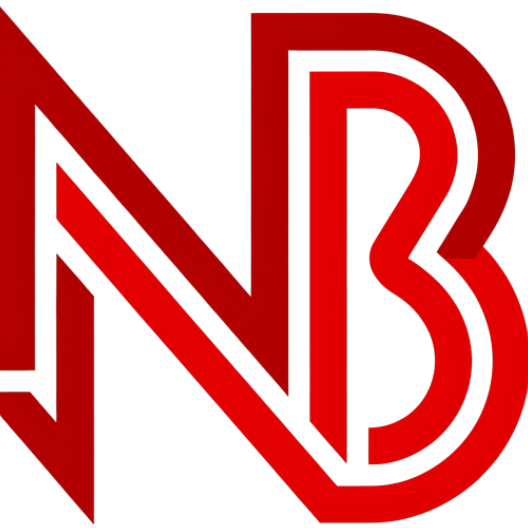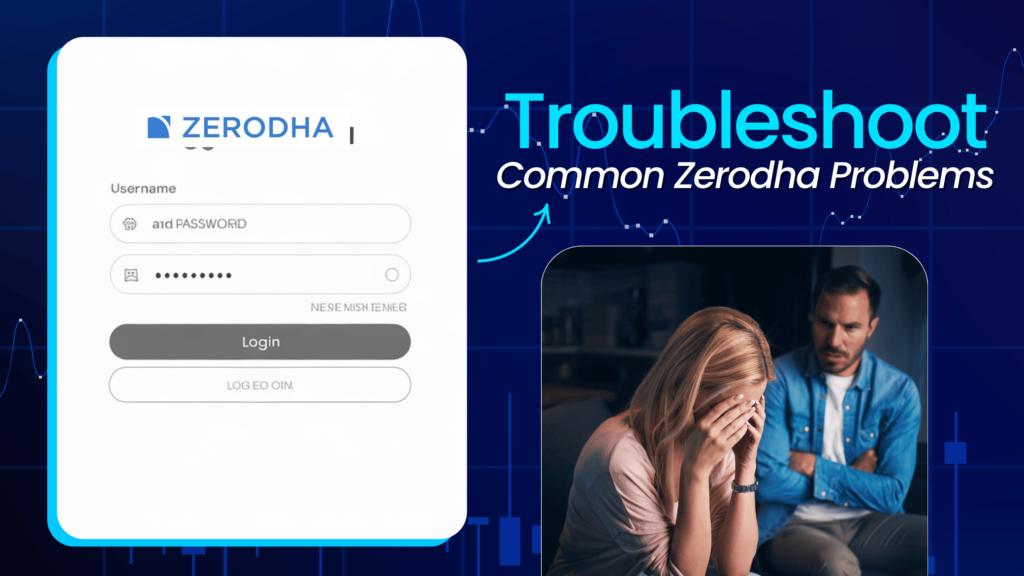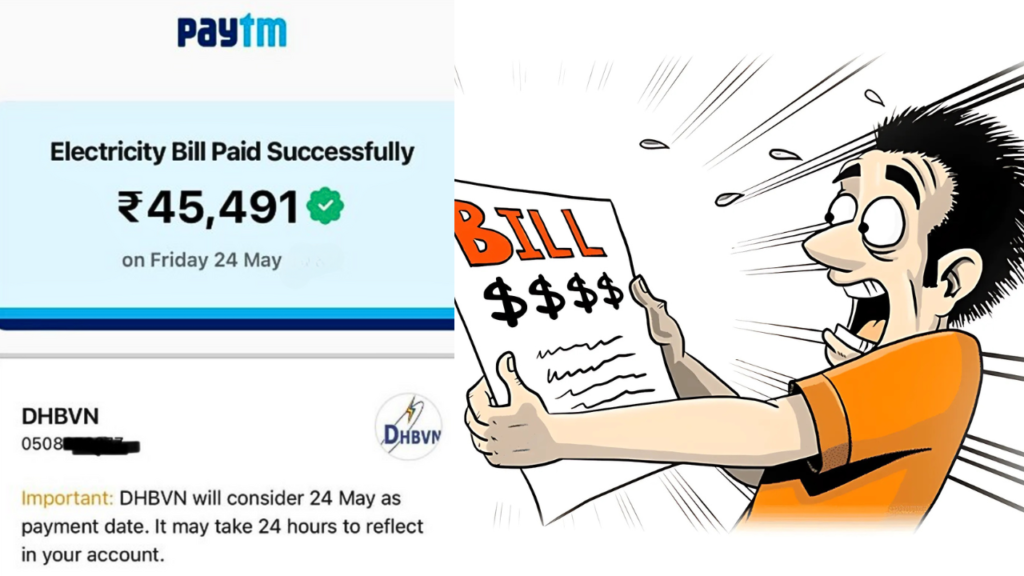Zerodha, India leading discount brokerage firm, offers a seamless trading experience through its platforms like Kite and Coin. However, like any online service, users may occasionally encounter login issues that can disrupt their trading activities. This article delves into common Zerodha login issues. Zerodha users face and provides comprehensive troubleshooting steps to resolve them.
1. Incorrect User Credentials
Symptoms: Users receive error messages indicating incorrect username or password.
Causes:
- Typographical errors during input.
- Forgotten passwords or usernames.
- Accidental activation of the Caps Lock key.
Solutions:
- Double-Check Credentials: Carefully re-enter your username and password, ensuring accuracy to avoid Zerodha login issues.
- Password Reset: If forgotten, use the “Forgot Password” feature on the Zerodha login page to reset your password via the registered email.
- Username Recovery: Contact Zerodha customer support to retrieve your username if forgotten.
- Caps Lock and Keyboard Layout: Ensure the Caps Lock is off and the keyboard layout matches your usual settings.
2. Two-Factor Authentication (2FA) Issues
Symptoms: Inability to complete the login process due to 2FA errors.
Causes:
- Not receiving the One-Time Password (OTP).
- Entering an incorrect PIN or security answer.
- Time synchronization issues affecting OTP validity.
Solutions:
- OTP Delivery: Ensure your registered mobile number is active and has network coverage. Check for any SMS blocking services that might prevent OTP delivery.
- Authenticator Apps: If using an authenticator app, ensure the app’s time is synchronized correctly. Re-synchronize if necessary.
- Security Questions: Answer security questions accurately. If forgotten, contact Zerodha support for assistance.
3. Browser Compatibility and Cache Issues
Symptoms: The login page fails to load, or users experience unexpected errors during login.
Causes:
- Outdated browser versions.
- Accumulated cache and cookies causing conflicts.
- Browser extensions interfere with the login process.
Solutions:
- Update Browser: Ensure you’re using the latest version of your preferred browser.
- Clear Cache and Cookies: Navigate to your browser settings to clear cache and cookies, which can resolve many loading issues.
- Disable Extensions: Temporarily disable browser extensions, especially those related to security or ad-blocking, to identify potential conflicts.
4. Network Connectivity Problems
Symptoms: Slow or failed login attempts, timeouts, or inability to reach the login page.
Causes:
- Unstable or slow internet connection.
- Network restrictions, especially on public or workplace networks.
- DNS issues affecting domain resolution.
Solutions:
- Check Internet Connection: Test your internet speed and stability. Switch to a different network or use mobile data to see if the issue persists.
- Disable VPN/Proxy: If using a VPN or proxy service, disable it temporarily to check for interference.
- DNS Settings: Consider changing your DNS settings to a public DNS service like Google DNS or Open DNS for potentially improved connectivity.
5. Account Lockouts and Suspensions
Symptoms: Receiving messages indicating account suspension or lockout.
Causes:
- Multiple failed login attempts triggering security protocols.
- Suspicious activities detected by Zerodha security systems.
- Compliance-related account suspensions.
Solutions:
- Wait and Retry: After multiple failed attempts, wait for a specified period before retrying to avoid further lockouts.
- Contact Support: Reach out to Zerodha customer support to understand the reason for the suspension and the steps required to reactivate your account.
6. Platform-Specific Issues
Symptoms: Login problems specific to certain devices or applications.
Causes:
- Outdated application versions.
- Device compatibility issues.
- Corrupted application data.
Solutions:
- Update Applications: Ensure that the Zerodha app (e.g., Kite) is updated to the latest version available in your device’s app store.
- Reinstall Application: Uninstall and reinstall the application to resolve potential data corruption issues.
- Device Compatibility: Verify that your device meets the minimum requirements for running the Zerodha application.
7. Scheduled Maintenance and Downtime
Symptoms: Inability to access the platform during specific periods.
Causes:
- Zerodha performing scheduled maintenance or updates.
- Unexpected server outages.
Solutions:
- Stay Informed: Follow Zerodha official communication channels, such as their website, social media, or email newsletters, for announcements regarding maintenance schedules.
- Plan Ahead: Avoid planning critical trading activities during known maintenance windows.
8. Regional Restrictions and Compliance
Symptoms: Access denied messages or login failures when accessing from certain locations.
Causes:
- Regulatory restrictions in specific regions.
- Zerodha compliance policies prevent access from certain geographies.
Solutions:
- Verify Access Policies: Consult Zerodha terms of service or contact support to understand any regional access restrictions.
- Use Authorized Access Points: Ensure you’re accessing the platform from regions and devices compliant with Zerodha policies.
9. Security Software Interference
Symptoms: The login page is not loading, and functionalities are being blocked.
Causes:
- Antivirus or firewall settings blocking Zerodha website or application.
- Security software misidentifying Zerodha services as threats.
Solutions:
- Configure Security Software: Add Zerodha website and applications to the whitelist or trusted sites in your security software settings.
- Temporarily Disable Security Features: As a diagnostic step, temporarily disable certain security features to identify if they’re causing the issue, but ensure to re-enable them promptly.
10. Contacting Zerodha Support
If the above troubleshooting steps do not resolve your login issues, it’s essential to seek assistance from Zerodha support team.
Steps:
- Gather Information: Note down any error messages, the steps you’ve already taken, and your account details.
- Contact Support: Reach out through Zerodha official support channels, such as their helpdesk, email support, or customer service hotline.
- Follow Guidance: Adhere to the instructions provided by the support team to resolve your issue efficiently.