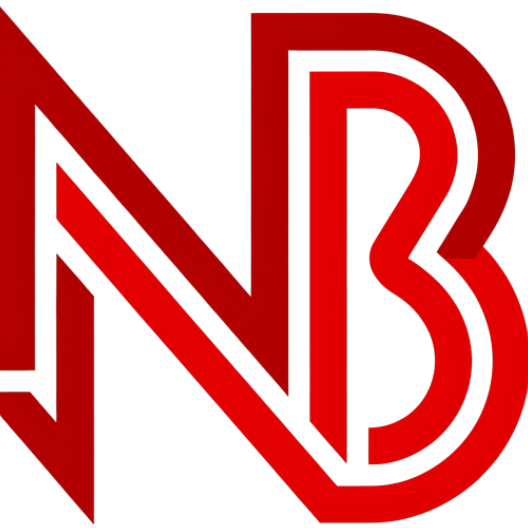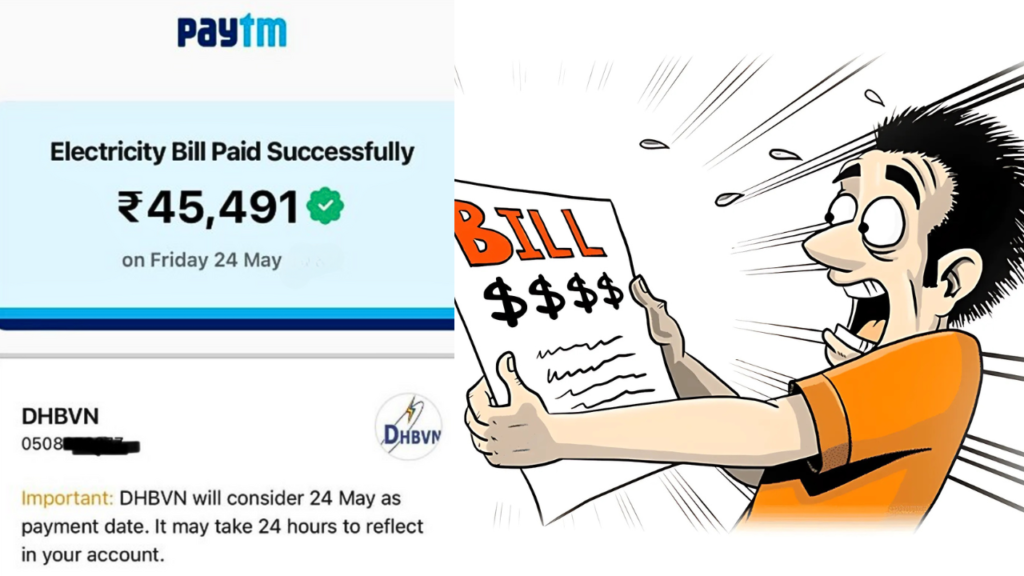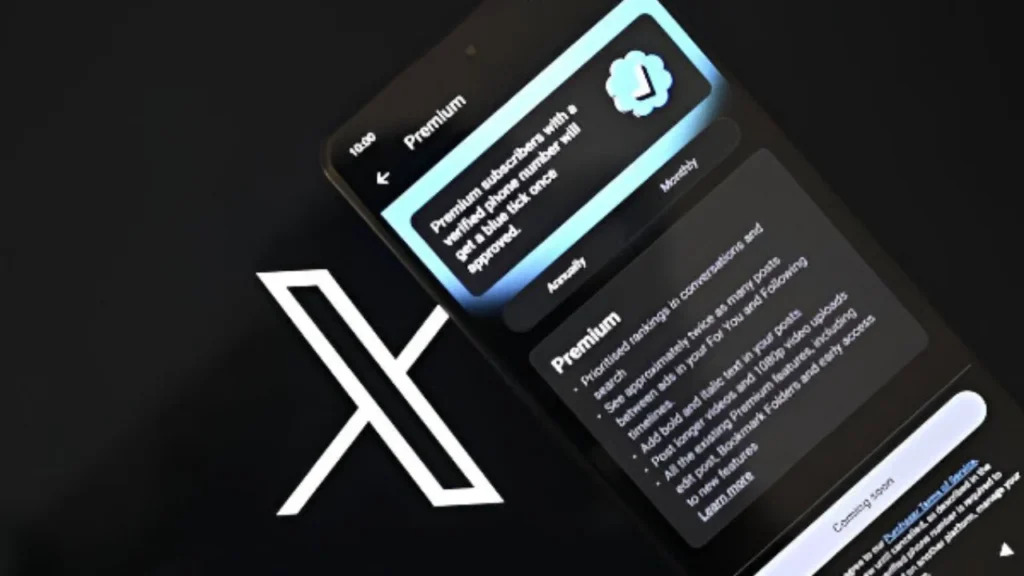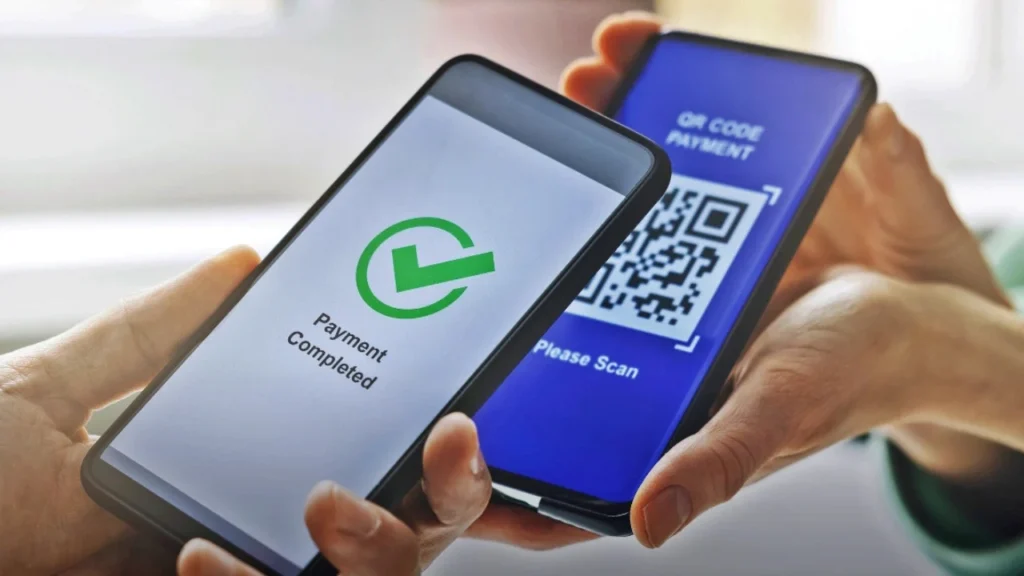Filing Income Tax Returns (ITR) online has become a simple and convenient process, thanks to the government’s e-filing portal. Every individual earning taxable income in India must file their ITR annually to comply with tax regulations and avoid penalties. With the introduction of digital processes, filing your ITR online, also known as e-filing, is hassle-free and time-saving. This step-by-step guide will help you navigate the process of filing your ITR online efficiently.
Step 1: Determine Your Eligibility and Select the Right ITR Form
Before you start filing your ITR, it is crucial to determine your eligibility and choose the appropriate ITR form based on your income source. The Income Tax Department has different ITR forms such as:
- ITR-1 (Sahaj): For salaried individuals earning up to Rs. 50 lakh, with income from salary, one house property, and other sources like interest.
- ITR-2: For individuals and HUFs who do not have income from business or profession.
- ITR-3: For individuals and HUFs having income from business or profession.
- ITR-4 (Sugam): For individuals, HUFs, and firms opting for the presumptive taxation scheme.
Choosing the correct form is essential to ensure smooth processing and avoid rejections.
2: Gather the Required Documents
To file your ITR online, you need to keep the following documents ready:
- PAN Card: Your unique Permanent Account Number.
- Aadhaar Card: Mandatory for e-verification.
- Form 16: Issued by your employer, containing salary details and TDS deductions.
- Form 26AS: A consolidated tax statement available on the Income Tax portal, showing TDS, advance tax, and self-assessment tax details.
- Bank Statements: To verify income from interest and other sources.
- Investment and Expense Proofs: Documents related to deductions under Sections 80C, 80D, 80E, etc.
- Capital Gains Details: If applicable, records of profits from the sale of property, shares, or mutual funds.
3: Log in to the Income Tax E-Filing Portal
- Visit the official e-filing website of the Income Tax Department: https://www.incometax.gov.in
- Click ‘Login’ and enter your User ID (PAN), password, and captcha code.
- If you are a first-time user, register using your PAN details.
4: Choose the ‘File Income Tax Return’ Option
- After logging in, go to the ‘e-File’ tab and click on ‘File Income Tax Return’.
- Select the Assessment Year (AY) for which you are filing the return.
- Choose the mode of filing: Online or Offline (for JSON upload).
- Select the appropriate ITR form based on your income category.
5: Fill in the Required Details
- Personal Information: Verify your name, PAN, Aadhaar, and contact details.
- Income Details: Enter salary, income from house property, capital gains, and other sources.
- Tax Deductions: Enter details of investments under Sections 80C, 80D, and other eligible deductions.
- Tax Computation: The portal will automatically calculate your tax liability based on the details provided.
6: Verify Tax Liability and Pay Additional Tax (If Required)
- If you have any additional tax liability after computing income, pay the Self-Assessment Tax via the ‘e-Pay Tax’ option.
- Ensure that your TDS (Tax Deducted at Source) details match with Form 26AS.
7: Review and Submit the ITR
- Cross-check all details entered to ensure accuracy.
- Once verified, click on ‘Proceed to Verification’ and submit the return.
8: E-Verify Your ITR(Income Tax Returns)
E-verification is the final step to complete the ITR filing process. You can verify your ITR using any of the following methods:
- Aadhaar OTP: Receive an OTP on your registered mobile number linked to Aadhaar.
- Net Banking: Login through your bank account and verify via the e-filing portal.
- Electronic Verification Code (EVC): Generated via your bank or Demat account.
- Digital Signature Certificate (DSC): Required for certain taxpayers, such as businesses.
- Sending Signed ITR-V to CPC Bangalore: If unable to e-verify, you can sign and send the physical ITR-V form to CPC Bangalore within 120 days.
9: Confirmation and Tracking Your ITR (Income Tax Returns) Status
- After successful verification, you will receive an Acknowledgment Receipt (ITR-V) on your registered email.
- You can track your ITR status by logging into the e-filing portal and navigating to ‘View Filed Returns’.
Important Deadlines for ITR (Income Tax Returns) Filing
- July 31: Due date for individuals and salaried taxpayers.
- October 31: For businesses requiring an audit.
- December 31: Last date for belated or revised returns.
Benefits of Filing ITR Online
- Avoid Late Fees and Penalties: Timely filing prevents unnecessary fines.
- Easier Loan Approvals: ITR serves as proof of income when applying for loans.
- Claim Tax Refunds: If excess tax is deducted, filing ITR helps you claim refunds.
- Legal Compliance: Filing ITR ensures compliance with tax laws and avoids notices from the Income Tax Department.
Final Thoughts
Filing ITR (Income Tax Returns) online is a straightforward process when you follow the correct steps. By choosing the right ITR form, gathering necessary documents, entering accurate details, and completing the e-verification process, you can ensure a seamless filing experience. The government’s digital initiatives have made tax filing accessible to everyone, reducing paperwork and enhancing efficiency. Stay proactive, file your ITR before the deadline, and enjoy the benefits of being a responsible taxpayer.